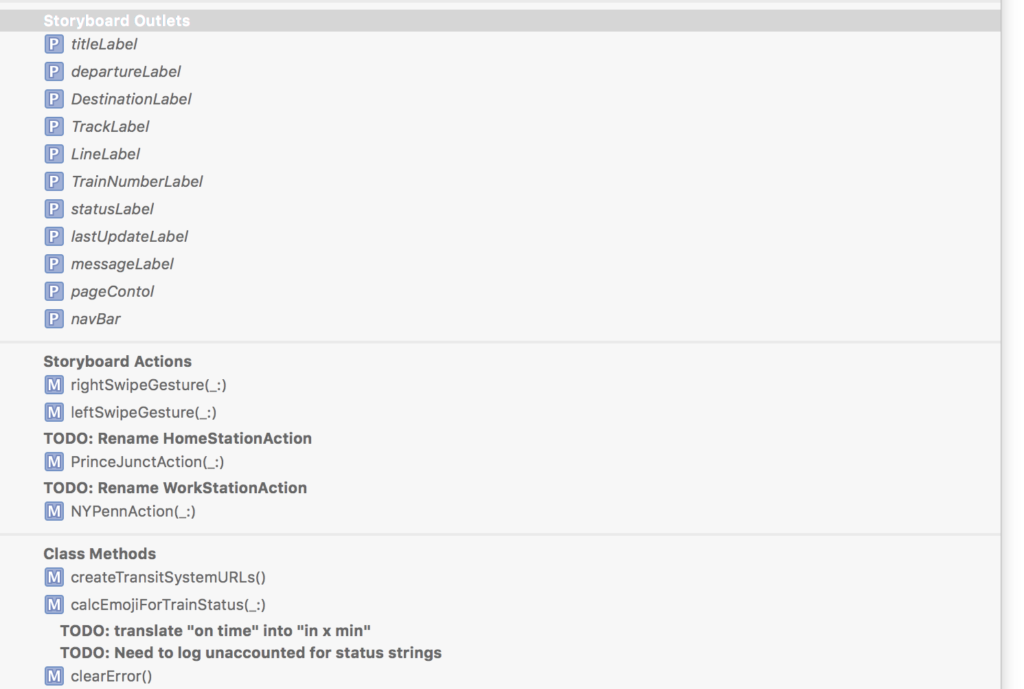I’m working on a fairly large Swift project. Actually no, that’s not quite true. I’m working on a Swift project with a ViewController file that is getting disorganized and out of control. If this keeps up I might have a large project on my hands but right now it’s just a single file that is getting larger than I would like.
Apple provides some quick and dirty tools that make it easy to navigate a single file with specially formatted comments in your code. This functionality doesn’t provide automated documentation like Headerdoc. And that’s fine with me. I like how Headerdoc has become a mash up of Markdown and JavaDoc. My code is just not stable enough for documenting yet.
Happily Xcode’s built-in special comment parser is enough in the early stages of development to help me navigate a large file and remember where the bodies are buried.
Xcode supports the following out of the box:
- MARK: (your text here)
- MARK: – (section divider)
- ???: Question
- !!!!: Warning
- TODO: Task
- FIXME: Bug
Xcode’s special comments mark up the function navigation pop-up menu so that you can find your questions, warnings, tasks, and bugs in your code without a overtaxing your the private neural network in your skull. Unfortunately you can’t add new special comments and they don’t show up in the Symbol Navigator.
(Using the MARK: comment you can simulate adding your own special comments. MARK: doesn’t add the word MARK: in front of navigation items in the way that the other special comments do (TODO, FIXME, etc.). So you can use MARK: NOTE to navigate to notes in your Swift code if that makes you happy.)
I use the following additional special comments to keep my code organized and consistent. (Xcode will just ignore them unless I prefix each with MARK:)
- NOTE: (when the function name is not enough)
- HINT: (a non-obvious reminder about a bit of code)
- DBUG: (end of line comment marking code that probably should be removed eventually)
- DEMO: (example usage)
// MARK: -
// MARK: Storyboard Actions
@IBAction func rightSwipeGesture(sender: UISwipeGestureRecognizer) {
// HINT: previous page
currentTrainIndex -= 1
if currentTrainIndex < 0 {
currentTrainIndex = trainCount - 1
}
loadContent()
}
@IBAction func leftSwipeGesture(sender: UISwipeGestureRecognizer) {
// HINT: next page
currentTrainIndex += 1
if currentTrainIndex == trainCount {
currentTrainIndex = 0
}
loadContent()
}
It would be nice if Apple allowed us to personalize code markup in Xcode. But only after search and ranking in the App Store are fixed and a 1000 other higher priories are done!