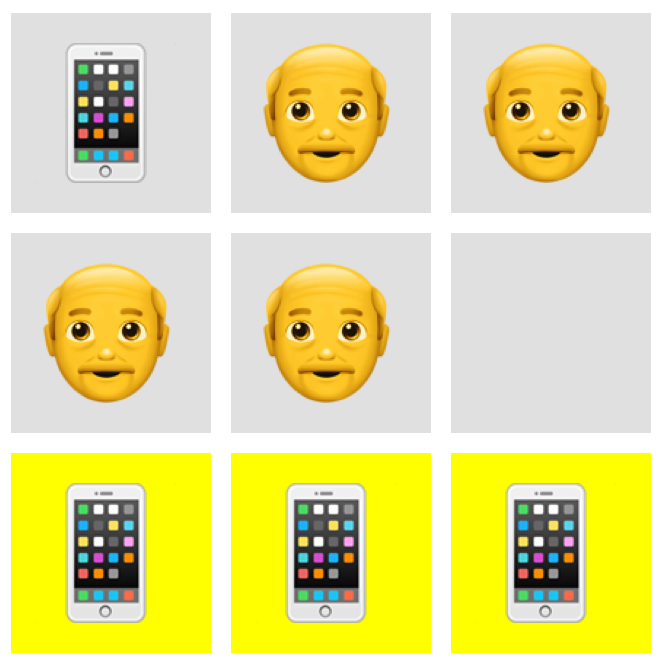Happy Father’s Day!
To celebrate my 28th Father’s Day I’ve opened sourced Emoji Tac Toe. It’s actually not a big deal to anyone but me. It’s kinda of scary open sourcing code that you wrote alone and without first cleaning it up. But what the heck. If someone can learn something from this code, why keep it locked away. It’s already been on GitHub for a year. It’s not getting any prettier under lock and key.
You can find the source code at github.com/jpavley/Emoji-Tac-Toe2. And you can download the iOS app on the App Store at John Pavley > Emoji Tac Toe.
You can play Emoji Tac Toe on your iPhone, your iPad, and your Apple Watch. (As long as you are running iOS 9.3 or later.)
I guess I should chat a little bit about the code just in case you want to take a peek.
First
I plan on refactoring the code quite a bit. I want to basically refactor it so that the core is separate from the iOS implementation and I can port it easily to the web and to Android. Maybe Windows too. Who knowns! I’m going to start this process by adding unit tests and then by tearing it apart.
Second
I plan on updating the code for iOS 11, including Swift 4 and ARKit. I’ve been meaning to add multiplayer over BlueTooth and MessageKit capabilities. I also want to complete the tvOS and macOS implementations.
Third
The core code lives in the EmojiTicTacToe.swift file. Since there are more emoji than I can count I have cherry picked the 1100 that I wanted to include. This is still too many and I should cut it down further. It’s too many emoji because choosing which emoji to play with is difficult. I can’t use Apple’s keyboard user interface because I can’t restrict it to just showing emoji. And I don’t want to waste my time recreating Apple’s design. Also, this game is not about typing anything so a keyboard doesn’t make sense.
Instead I create an array of emoji and it works very well. iOS is great at dealing with Unicode.
Tic Tac Toe is an ancient game and simple. There only eight winning vectors. So, it’s easy to brute force and just check any board for the eight vectors.
As emoji are text it’s simple to translate a game board into a string and back. Interoperability with messaging and tweeting is free. This is why I love emoji! Rich graphics without the cost of image file management. Once day when operating systems allow custom emoji we’ll stop using PNGs and JPEGs altogether. On that day the web will be more fast and safe than ever!
Given the simplicity of the game, my AI is equally simple. When it’s the AI’s turn, I look for an open cell, look for a blocking move or look for a winning move using the eight winning vectors as my guide. Because tic tac toe is too easy to prevent absolute boredom I add a bit of random error into the AI’s thinking so that if the player is paying attention she can beat the machine.
Four
ViewController.swift contains iPhone/iPad specific code.
I found I needed some iPad specific code to avoid a crash when presenting Apple’s standard share UIActivityViewController. I did not open a radar.
I handle several gestures that I’m sure my players never discover but they are there none the less:
- A long press on an emoji can trigger an attack if battle mode is enabled. A few emoji will do cool tricks in battle mode. There are several battle mode strategy functions that implement these tricks. My favorite is youWin which lets the other player win.
- Panning up and down turns sounds on and off. That should be a standard gesture for all games!
- A shake starts are new game with a random pair of emoji. This is the best way to start a new game as choosing particular emoji is a pain.
Five
NewGameViewController.swift contains the code for the game settings on the iPhone/iPad.
Originally, I had the iPhone and Watch Extension collaborate so that one could control the other. But the effort was not worth the reward. Now the two version are completely independent.
I use a UIPickerView with two components to enable the player to choose two emoji. It’s not bad at all if there were only 20 or 30 emoji. But it’s just too much spinning to find a particular emoji out of 1100!
If the user tries to choose the same emoji for player 1 and player 2 (or the AI) I detect that and have the UIPickerView jump to the next emoji. See ensureRowsAreUnique(component: row:).
To make finding a particular emoji a bit easier I allow the player to jump over groups of emoji in the UIPickerView by tapping on the labels for each player. I’m guessing nobody would ever find this feature but the labels are colored blue to indicate they buttons.
Six
InterfaceController.swift contains the code for a very simple version of Emoji Tac Toe that runs on watchOS. I actually like this version if the game best. No battle mode, no sound, no popovers, no choice of emoji. Just a single player game you tap out on your watch while waiting for the train.
Programming the UI for watchOS reminded me of my VisualBasic days! Each button view has it own handler function. No way to aggregate the touches and dispatch them with a switch statement!
Final Notes
All-in-all this code is pretty rough and need a lot of work. But it does work and hardly ever crashes. So that’s something. There is a half-finished tvOS implementation but I’m going to rethink it so don’t look at it!
I had to delete the sound effect that I didn’t create myself. Your build of Emoji Tac Toe will not sound like mine. But otherwise you are free, within the MIT License constraints, to do what you like with the code.