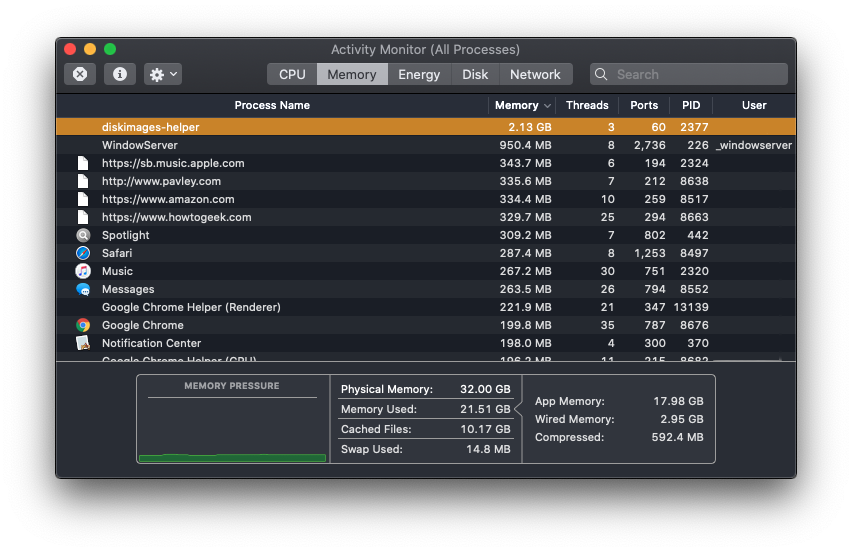Slow Processing
I’m writing a book. A “user guide” for a side project. This book is ballooning to 50+ pages. You would think that today’s modern work processors could handle 50+ pages with the CPU cores, RAM, and SSD drive space at modern desktop computer’s beck and call. That is what I thought. I was mistaken.
I started writing this book with Google Docs. After about 20 pages responsiveness became less than snappy. After about 30 pages the text insertion point (you might call it a cursor) become unaligned with the text at the end of the document.
This is not Google’s fault. Google Docs is a tour de force of HTML5 and JavaScript code that plugs into a web browsers DOM. It works amazingly well for short documents of the type that you would create in a homework or business environment. But my book is a tough cookie for Google Doc. I had subscripts and superscripts, monospaced and variable-spaced fonts. I had figures, tables, page breaks, and keep-with-next styling. In today’s modern WYSIWYG Unicode glyph word processing world it’s tough to calculate line lengths and insertion point positions the deeper into the document one goes.
So naturally I reached for my trusty copy of Microsoft Word. This is MS Word for Mac 16.35. I have been a proud owner of MS Word since the 1990 when I knew members of the Mac Word engineering team personally.
Word handled the typography of my now 60-page document without any WYSIWYG errors. But it was sweating under the heavy load of scrolling between sections, search and replace, and my crazy non-linear editing style. Word was accurate but not snappy.
I read that many writes prefer to use ancient DOS or UNIX-based computers to write their novels. Now I know why. I want the whole document loaded into memory at once. I need to fly through my document without speed-bumps or pauses as it’s chunks are loaded and unloaded from disk into RAM. But I also want typography turned on and accurate. I’m not writing a novel with only words painting the pictures in the reader’s mind. I writing a technical book about algorithms and I need to illustrate concepts that quickly become jargon salad without visual representation.
Fooling the Apps
Then a solution out the DOS and UNIX past hit me! I needed a RAM disk to accelerate Word. A RAM disk is a hard disk made not of spinning disk drive or even solid state drive but of pure volatile RAM!
There are several types of memory available to your operating system classified by how fast and reliable they are. Your CPU can access caches for popular instructions. Your apps can access physical and virtual memory for popular chunks of documents. Your operating system can access local and remote storage to load and save files. In modern computer systems tricks are used to fool apps and operating system into think that one kind of memory or storage is some other kind.
This is what a RAM disk is. It a kind of trick where the operating system mounts a volume as a normal hard disk but that volume is a temporary illusion. When you turn off your computer a RAM disk disappears like rainbow when the air dries up.
RAM disks are risky, because your computer could lose power at any moment, but they speed up applications like Word. Word was originally written in the days when memory was limited and typography was simple. Large documents could not fit into the RAM available. Word evolved to page parts of a document, that we’re not being used, in and out of memory behind the scenes, to make from for the part of the document being edited. This clever scheme made working on documents hundreds of pages long while displaying their contents with multiple styles and dynamic features like ligatures and spelling markup.
But why do I need to fool Word into thinking the disk it is running on is one kind of medium when it is another?
App Traditions
It’s been more than a decade since RAM got cheap and Unicode become standard. But most computer operating systems and applications are still written in the old paradigm of scarce memory and plentiful storage.
Most word processing mavens will tell you that hard disks are super fast these days and most computers have more RAM than they really need. And this is true, mostly. But try to get your apps to take advantage of those super fast disks and plentiful RAM! It’s not easy!
As a test I tried to use all 32 GB of RAM in my Mac mini. I loaded every app and game on drive. I loaded every large document and image. I loaded all the Microsoft, Apple, and Adobe apps. The closest I could get was 22 GB. There was this unapproachable 10 GB of RAM that I could not use. The operating system and all these app were being good collaborative citizens! They respectfully loaded and unloaded data to ensure that 10 GB was available in the case of a memory emergency. I had no way to tell these apps it was ok to be rude and pig out on RAM.
I had to fool them!
App Acceleration
To create a RAM disk in macOS you need to be familiar with UNIX and the Terminal. You don’t need to be an expert but this is not for the faint of heart. This GitHub Gist explains what you need to do. I created a 10 GB RAM disk with that unapproachable 10 GB squirreled away in my Mac Mini with the following command line:
diskutil erasevolume HFS+ 'RAM Disk' `hdiutil attach -nobrowse -nomount ram://20971520 `
10 GB is enough to run most apps and their docs but not for the big AAA games or Xcode. 10 GB was more than fine for Word and my 60-page document.
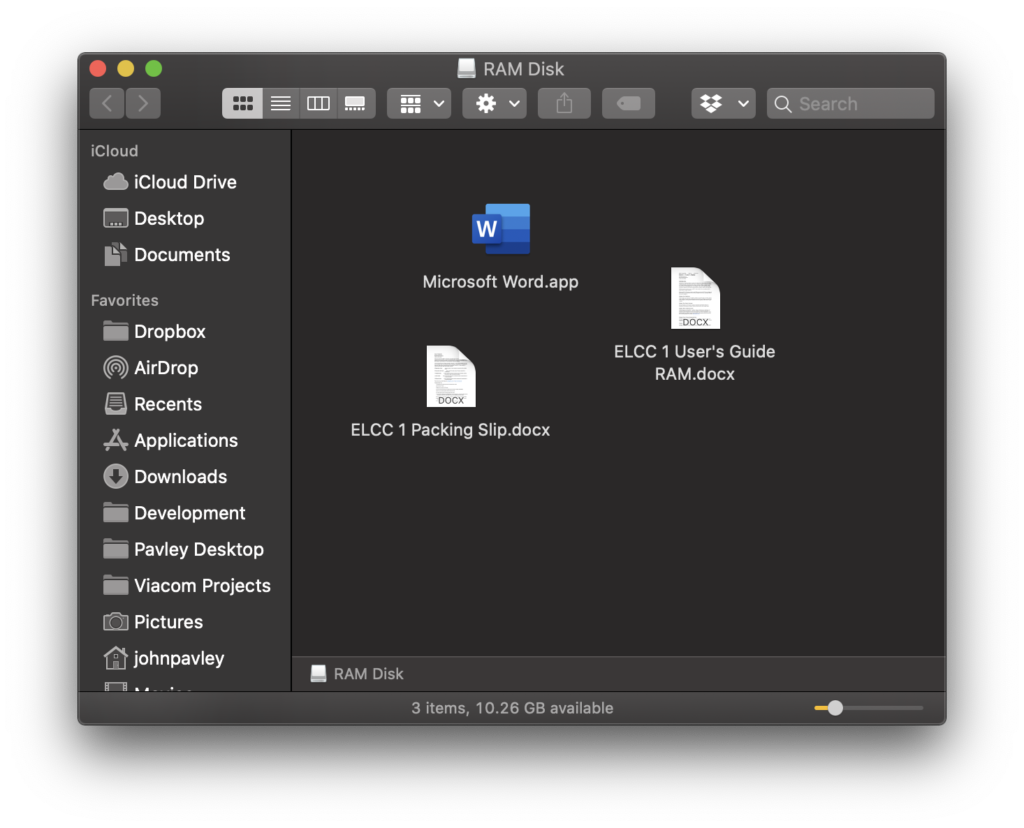
The results have been amazing. Word rides my document like a Tesla Roadster as I jump around editing bits and bytes in my non-linear, unpredictable fashion.
After each editing session I just drag my documents to a safe location on my hard disk. I almost never need to reboot or turn off my Mac Mini. macOS Catalina has been rock solid for me. I’ve not lost any work and the RAM disk just hangs around on my desktop like a regular disk.
When I get around to it, I will write a script to create and load up the RAM disk and save the work with a short cut. This setup has been so stable that I’m not any hurry.
Now I want to test a Mac that with hundreds of GB of RAM. An iMac can be loaded up with 128 GB! A Mac Pro can handle up to 1.5 TB! A RAM disk might be a much bigger performance improvement than an SSD drive or a fast CPU with a dozen cores. And GPUs are not much help in processing text or numbers or even slides!